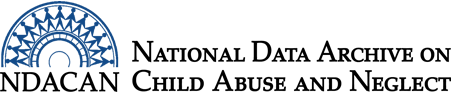Order Dataset
There is no cost to receive datasets. Important: These instructions DO NOT apply to restricted datasets (e.g. NSCAW Restricted, NCANDS Child File) which require different forms: please refer to their respective order pages.
1. Determine if the data will suit your needs.
Before ordering, please read the dataset's documentation (e.g. user's guide, codebook) to confirm that the data will address your research questions. You can email the NDACAN staff at NDACANsupport@cornell.edu with dataset questions or for general guidance about the suitability of a dataset for a particular research topic.
2. Submit your contact information through our on-line mailing list form
If you haven't already, please submit your contact information through our On-line Mailing List Form.
3. Download and Fill Out the Terms of Use Agreement (PDF)
Download and save the Terms of Use Agreement (PDF) to your hard drive, fill it out, and save it with form fields filled out. Don't just open the form in a browser: you need to save a copy on your local drive. Do not print-to-PDF or export the file, only save it, and please don't apply a digital signature as that will lock the file and prevent processing of your document. You may list more than one dataset on the form. Undergraduate students must also have a faculty advisor sign the form.
Download and save the PDF Form: TERMS OF USE AGREEMENT (PDF)
4. Rename and Email the Terms of Use Agreement (PDF) to NDACAN:
Rename the Terms of Use Agreement (PDF) with your LastName, FirstName, a space, and the date in yyyy-mm-dd format (Example: "Doe Jane 2021-10-30.pdf"). Email the form as an attachment to the NDACAN email address NDACAN@cornell.edu and write "Data Order" in the subject line.
Please allow 1-3 days for delivery.
General Order Information
Each dataset is distributed in one compressed .zip package which contains the data files. You can open .zip packages with MS Windows' built-in extraction capability or use a dedicated .zip software utility. After you have extracted the contents of a .zip package to your hard drive, open the "Readme" (or equivalent) file for information about the data files.
File Delivery
NDACAN delivers most datasets through Box.com. You will receive an e-mailed invitation from Box.com to login and download the data. To receive the download link, make sure that messages from "no-reply@box.com" are not blocked by your junk mail filters. The name of Box.com's free account service is the Individual Plan ![]() . Create your Box.com account using the same email address that you submitted through our mailing list web form. Your file(s) for download will expire in only 10 calendar days from when you receive the download invitation from Box.com: please download immediately.
. Create your Box.com account using the same email address that you submitted through our mailing list web form. Your file(s) for download will expire in only 10 calendar days from when you receive the download invitation from Box.com: please download immediately.
File Format
Most data files are distributed in SPSS and SAS compatible formats. Some datasets are distributed as text files with import statements for SAS, SPSS, STATA, or R.
Classroom Instruction
Instructors who wish to order a dataset for use in the classroom may submit a Classroom Terms of Use Agreement (PDF) to be signed by the entire class before data can be sent. Fill out the form fields electronically, print it out, hand-sign it, have your students hand-sign and date it, and e-mail a color scan to NDACAN@cornell.edu. Also, each student needs to submit their contact information to us through our On-line Mailing List Form.
In the classroom use situation, the instructor, not individual students, may contact NDACANsupport@cornell.edu with technical support questions.
Privacy Notice
Information submitted to NDACAN will be handled according to the NDACAN Website Privacy Policy. Please contact us if you have any questions.