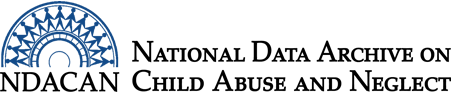Request A Restricted Dataset
These instructions describe how to obtain a license to access a Restricted Dataset (e.g. NCANDS Child File, CCOULD, EBHV, RPG, Flint, NCWWI, QIC-AG, PAGI, etc.).
All other datasets have separate instructions and forms: please refer to their respective Order pages.
General Information
NDACAN makes Restricted Data available to eligible members of the research community for the purpose of statistical analysis and reporting. Restricted Datasets are licensed for a 3-year period which is renewable. Researchers who would like to use Restricted Data must fulfill eligibility criteria, submit the documents listed below, and enter into a legally-binding data license that outlines the requirements for appropriate use of the Restricted Data. NDACAN is not able to change the language of the Restricted Data License document (item #3 below): it was created in consultation with other parties as a condition for NDACAN to distribute the Restricted Data and they do not process requests for edits.
Collaborating researchers who are employed by different institutions need to submit separate applications.
If the Investigator changes institutional affiliation during the term of the License, they must apply for a replacement Restricted Data License by following all of the steps in the directions below.
Eligibility
Only individuals holding a faculty appointment or research position at an institution of higher education, a research organization, or a government agency are eligible to obtain a Restricted Dataset. The Investigator's institution must have an Institutional Review Board (IRB) that is registered with the U.S. Office for Human Research Protections. The Investigator must obtain and submit an IRB notice to NDACAN before receiving restricted data. If the investigator's institution has no IRB, then the Investigator must use an external IRB (sometimes called a commercial IRB) to review the Investigator's project and issue a notice of compliance with human subjects research requirements
Student Access
University students are not eligible to obtain the data directly as Investigators, but are able to gain access as authorized Research Staff (see Step 4 below) if a faculty member at their institution serves as the Investigator and submits all of the documents listed below. The faculty member and institution should understand that they bear full responsibility for ensuring that all conditions of the Restricted Data License are met by the student. Restricted Data are licensed to individual researchers and their staff but cannot be used for a classroom.
File Format
All data files are distributed in SPSS and SAS compatible formats. Some datasets are distributed as text files with import statements for SAS, SPSS, and STATA.
File Delivery
We will ship the data electronically through box.com with a time-limited download window. Please create a free account with Box.com using the email address that you use for corresponding with NDACAN. To receive the download invitation, make sure that your email can accept messages from "@box.com" and that they are not blocked by your junk mail filters. Please add "box.com" to the trusted contacts in your email system now. Each dataset is distributed in a compressed .zip package which contains the data files. You can open .zip packages with MS Windows' built-in extraction by double-clicking the .zip package and choosing File > Extract All. You can also use a free utility called 7Zip, or other zip package software.
Directions for Requesting a Restricted Dataset
- Submit your contact information through our on-line form.
- Download, read, fill it out digitally, and save the
Restricted Data Application (PDF).
The Investigator fills out the Investigator section digitally, saves the file, renames it with their Last name, First initial, the short name of the Restricted Dataset and the word 'Application'. Example: "Doe J NCANDS Child File Application.pdf".
After entering information into the Application, please just save the file (not export or print-as-PDF) and please do not apply an Adobe or DocuSign digital signature, as it will lock the file and prevent processing of your Application. The Investigator emails the form to NDACAN@cornell.edu with the subject line formatted as in the following example "Doe J NCANDS Child File Application".
- Download, read, fill out electronically, and save the
Restricted Data License (PDF).
The Investigator fills out their section and renames this PDF with their Last name, First initial, the short name of the Restricted Dataset (i.e. RPG, NCANDS Child File, EBHV, or Flint), and the word 'License'. Example: "Doe J NCANDS Child File License.pdf". After entering information into the form, please just save (not export or print-as-PDF) the file with the fields live and editable, and please do not apply an Adobe or DocuSign digital signature, as it will lock the file and delay processing of your document.
The Investigator emails the PDF to their Representative of the Investigator's Institution as defined in section I.f of the form. The Representative of the Investigator's Institution completes their section digitally and emails the form to NDACAN@cornell.edu with a cc to the Investigator and the subject line formatted as in the following example e.g. "Doe J NCANDS Child File License".
- If the investigator is using a team of research staff, please submit a Research Staff Form (PDF) to authorize their access to the Restricted Data. Research staff must fill out their part of the form AND also submit their contact information to us through our on-line form.
The Investigator fills out the Investigator section digitally, saves the PDF, renames it with their LastName, First initial, the short name of the Restricted Dataset (i.e. RPG-1, NCANDS, EBHV, or Flint), and the word "Staff". Example: "Doe J NCANDS Child File Staff.pdf". The Investigator emails the form to their research staff person(s) for them to sign digitally to affirm that they have read and agree to the terms of the Restricted Data License (PDF). After entering information into the Research Staff Forms, please just save (not export or print-as-PDF) the file with the fields live and editable, and please do not apply an Adobe or DocuSign digital signature, as it will lock the file and prevent processing of your document.
The Investigator emails the completed form to NDACAN@cornell.edu with the Subject line formatted as in the following example "Doe J NCANDS Child File Staff". If the Investigator is adding new Research Staff to an existing license, then the Investigator must email to NDACAN@cornell.edu an updated Restricted Data Application (PDF) to describe the computers that will be used by any new Research Staff. The investigator cannot provide data access to research staff until NDACAN sends back confirmation of the research staff additions.
- The Investigator obtains a notification from their Institutional Review Board (IRB) that the proposed research project using the Restricted Data was submitted to the IRB and that the IRB (a) found it exempt, or (b) approved it by expedited or full review. The Investigator emails a PDF of this notification to NDACAN@cornell.edu with a subject line formatted as in the following example "Doe J IRB Notice NCANDS Child File.pdf".
There is no charge to obtain these data.
After we receive and approve all of the required documents, please allow 1-3 days for delivery.
Privacy Notice
Information submitted to NDACAN will be handled according to the NDACAN Website Privacy Policy. Please contact us if you have any questions.